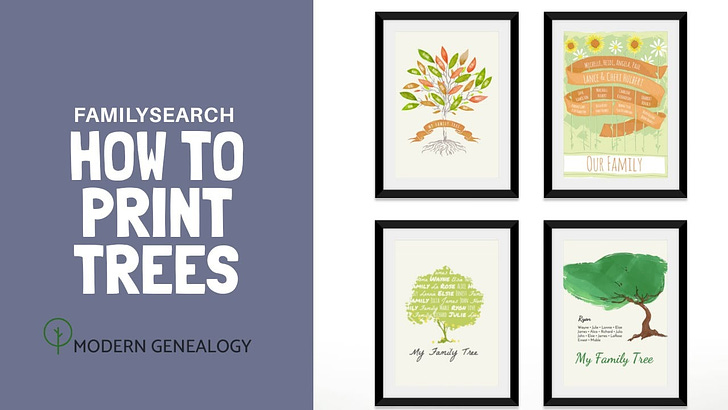Activity 7: Print a Family Tree to Display
Activity: Print a Family Tree to Display
Approx. Time Required: 30 Minutes
Purpose: This activity provides a visual representation of the birth connections to your ancestors.
Preparation: Log into FamilySearch. Have a printer available
Process/Ideas:
1. Log in to FamilySearch.org – on your computer or on your phone
2. Click on the person that you would like to appear in at the beginning of the family tree (that might be you)
3. Make sure that the “Person” is highlighted.
4. Scroll down the page, on the lower RH side, you will see a “Tools” box.
5. Click the “Print” option (the last option on the list)
6. Several Options will be available – Choose the Option that best suits your purpose
a. Pedigree
b. Portrait Pedigree
c. Fan Chart
7. Print
Resources:
How to print a Family Tree from Family Search -
Explore Commercial and Other Options in printing a family tree -
https://familytreemagazine.com/projects/how-to-print-family-tree/